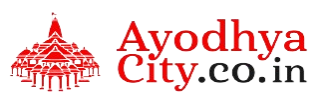Staying connected during your travels is crucial in the modern world. For visitors to Ayodhya, understanding the options for mobile connectivity and Wi-Fi access is essential. This guide will provide information on network coverage, how to access mobile services, and where to find Wi-Fi in Ayodhya, ensuring you stay connected with ease throughout your journey.
Mobile Network Coverage: Ayodhya, being a significant tourist destination, generally has good mobile network coverage.
- Major Telecom Providers: Leading Indian telecom providers like Airtel, Vodafone-Idea, and Reliance Jio offer services in Ayodhya.
- Network Strength: Coverage is strong in urban areas and major tourist spots, though it may be weaker in remote or rural areas.
- 4G and 3G Services: 4G services are widely available, with 3G as a fallback in some areas.
Key Points:
- Good coverage by major Indian telecom providers.
- Strong network in urban areas and tourist spots.
- Availability of 4G and 3G services.
Purchasing Local SIM Cards: For visitors, acquiring a local SIM card can be a cost-effective way to stay connected.
- Documentation Required: A passport and visa are typically required to purchase a SIM card.
- Point of Purchase: SIM cards are available at airports, telecom stores, and some local shops.
- Activation Time: Activation may take a few hours to a day, so plan accordingly.
Key Points:
- Passport and visa required for SIM purchase.
- Available at airports, telecom stores, and local shops.
- Allow time for SIM card activation.
Wi-Fi Availability in Ayodhya: Wi-Fi access in Ayodhya varies across different locations.
- Hotels and Restaurants: Many hotels and restaurants offer free Wi-Fi to customers.
- Public Wi-Fi: Limited availability in public spaces and tourist attractions.
- Wi-Fi Speed and Reliability: Speeds can vary, and connections may not always be reliable, especially in crowded areas.
Key Points:
- Wi-Fi common in hotels and restaurants.
- Limited public Wi-Fi availability.
- Variable Wi-Fi speed and reliability.
**International Travelers and Roaming
Services:** For international travelers, roaming services can be an alternative to local SIM cards.
- Roaming Plans: Check with your home carrier for international roaming plans that cover India.
- Cost Consideration: Roaming can be more expensive than using a local SIM card.
- Connectivity: Ensure your phone is compatible with Indian network frequencies (GSM 900/1800).
Key Points:
- Check for international roaming plans.
- Roaming usually costs more than local SIMs.
- Ensure phone compatibility with Indian networks.
Data Security and Online Safety: When using public Wi-Fi networks, data security becomes an important consideration.
- Use of VPNs: A Virtual Private Network (VPN) can secure your internet connection on public networks.
- Avoid Sensitive Transactions: Avoid conducting sensitive activities like online banking over public Wi-Fi.
- Keep Software Updated: Ensure your device’s software and antivirus programs are up to date.
Key Points:
- Consider a VPN for secure connections.
- Avoid sensitive transactions on public Wi-Fi.
- Keep device software and antivirus updated.
Internet Cafes and Public Access Points: Internet cafes can be found in Ayodhya, offering another option for connectivity.
- Location and Cost: Internet cafes are usually located in urban areas and charge an hourly rate for use.
- Services Offered: Besides internet access, they may offer services like printing and scanning.
- Usage Tips: Be mindful of your privacy and security when using public computers.
Key Points:
- Internet cafes in urban areas.
- Hourly charges for internet use.
- Be cautious about privacy and security.
Using Mobile Apps for Navigation and Information: Mobile apps can greatly enhance your travel experience in Ayodhya.
- Navigation Apps: Apps like Google Maps are useful for finding routes and attractions.
- Local Information Apps: Look for apps that provide information on Ayodhya’s tourist spots, restaurants, and cultural events.
- Language Translation Apps: Helpful for overcoming language barriers.
Key Points:
- Use navigation apps for finding routes.
- Apps for local information and events.
- Translation apps can help with language issues.
Conclusion: Staying connected in Ayodhya is fairly straightforward with the right preparation. Understanding mobile network coverage, Wi-Fi availability, and data security can ensure you have a hassle-free experience in terms of connectivity. Whether you opt for a local SIM card, international roaming, or public Wi-Fi, staying informed and cautious will help you make the most of your time in this historic city.
FAQ:
- How easy is it to find Wi-Fi in Ayodhya?
- Wi-Fi is commonly available in hotels and some restaurants, but less so in public spaces.
- Is it better to use a local SIM card or international roaming in Ayodhya?
- A local SIM card is usually more cost-effective than international roaming.
- What documents do I need to buy a SIM card in Ayodhya?
- Typically, a passport and visa are required for international visitors.
- Can I use my foreign mobile phone in Ayodhya?
- Yes, as long as it is compatible with Indian GSM network frequencies.
- Are there any free public Wi-Fi hotspots in Ayodhya?
- Free public Wi-Fi is limited, with more availability in hotels and cafes.
- How reliable are mobile networks in rural areas around Ayodhya?
- Mobile network coverage may be less reliable in rural or remote areas.
- What is the average cost of internet access in an internet cafe?
- The cost varies, but it is generally affordable, charging on an hourly basis.
- Should I use public computers in internet cafes?
- Public computers can be used for basic browsing, but be cautious with personal information and log out of all accounts.